Password Reset
First, click Login.
Click Lost Your Password? , then enter your username or email.
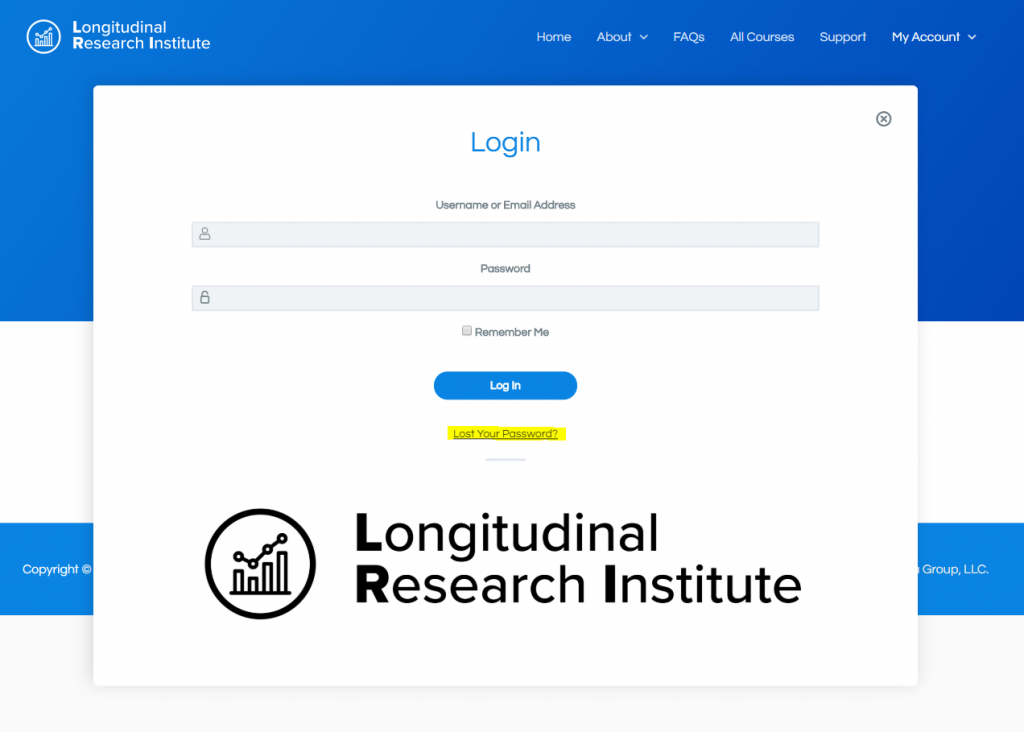

You will receive an email that looks like the one below. Make sure wordpress@longitudinalresearchinstitute.com is in your list of whitelisted email addresses.
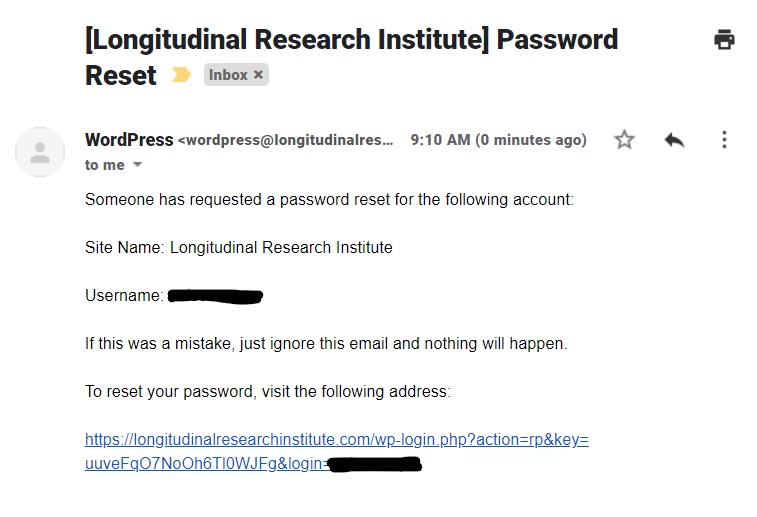
Click the link at the bottom of the email to enter a new password.
Lastly, login to your Account.
If at any point during the course you would like to reach out for assistance, please fill out the form on the Contact us page, and be sure to note your course(s).
